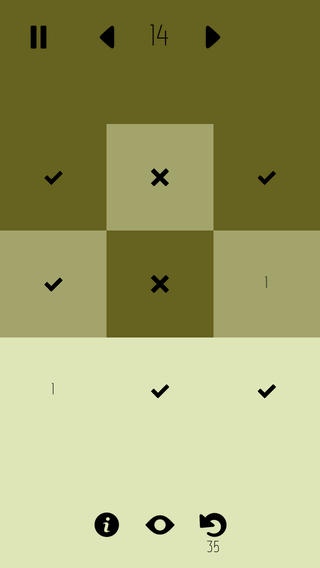Squares: arrange blocks according to a pallet of colors 1.2.2
Free Version
Publisher Description
How to play video: http://www.youtube.com/watch?v=7jLtgw1hI68 Squares: arrange blocks according to a pallet of colors is one game that is sure not to disappoint. Play it once and you'll be hooked, rest assured that this will keep anyone occupied for hours. Check the screenshots and see for yourself, you won't be disappointed! STRESSED? well you won t need to pay for STRESS MANAGEMENT you have a free tool right at your fingertips! Squares offers challenging packages, with thousands of puzzles, superb graphics and cool sound effects. Your objective is very simple: rearrange the blocks according to a palette of colors that match together. The blocks can move only horizontally or vertically and each block must use up all its moves. The Squares puzzles range from 3x3, the simple ones up to 10x10, the most difficult boards. Download Squares for FREE today and see how far you can get! Features: Over 2300 beautiful levels grouped in 12 Packages Simple, yet challenging gameplay Millions of color palletes 3-color to 10-color puzzles You can play any level at any time! You can go straight to the Advanced Pack. All boards are 100% solvable! Beautiful graphics and relaxing music Share your progress on Facebook and Twitter! Please rate and review this great game to help other people enjoy it - thank you for your support! Have feedback? Please email us at contact@mgapps.net
Requires iOS 6.0 or later. Compatible with iPhone, iPad, and iPod touch.
About Squares: arrange blocks according to a pallet of colors
Squares: arrange blocks according to a pallet of colors is a free app for iOS published in the Action list of apps, part of Games & Entertainment.
The company that develops Squares: arrange blocks according to a pallet of colors is Rott Marius Gabriel. The latest version released by its developer is 1.2.2.
To install Squares: arrange blocks according to a pallet of colors on your iOS device, just click the green Continue To App button above to start the installation process. The app is listed on our website since 2013-12-13 and was downloaded 3 times. We have already checked if the download link is safe, however for your own protection we recommend that you scan the downloaded app with your antivirus. Your antivirus may detect the Squares: arrange blocks according to a pallet of colors as malware if the download link is broken.
How to install Squares: arrange blocks according to a pallet of colors on your iOS device:
- Click on the Continue To App button on our website. This will redirect you to the App Store.
- Once the Squares: arrange blocks according to a pallet of colors is shown in the iTunes listing of your iOS device, you can start its download and installation. Tap on the GET button to the right of the app to start downloading it.
- If you are not logged-in the iOS appstore app, you'll be prompted for your your Apple ID and/or password.
- After Squares: arrange blocks according to a pallet of colors is downloaded, you'll see an INSTALL button to the right. Tap on it to start the actual installation of the iOS app.
- Once installation is finished you can tap on the OPEN button to start it. Its icon will also be added to your device home screen.